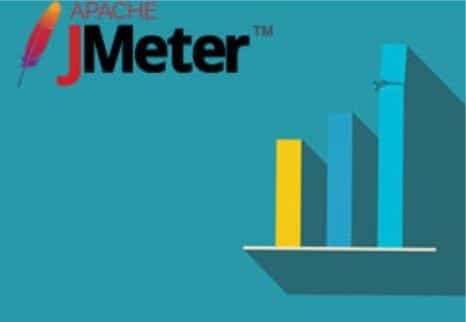Course Details
Now our most popular Selenium Training is available online and across India in a much subsidized cost and flexible timings. Trainon offers professional selenium training with experienced Industry experts. Program covers the Selenium setup, Selenium components, Locator Techniques, Selenium IDE, Selenium Webdriver, Selenium Testing and Page Object Model (POM). This program also covers the Java knowledge and coding skills for Selenium. Our new course curriculum covers Continuous Integration and Deployment with GitHub and Jenkins and also takes you through the basics of Cucumber and Test Automation Framework . In the ever changing demands of the Industry in the post Covid scenario, this program will help the Test Engineers and also the aspiring candidates to equip themselves to meet the project requirements.
Who Can Enroll For The Course?
Professionals who are looking for upskilling and bettering their career opportunities by learning the most in demad Test Automation Tool in the market. The candidates should have good analytical, communication, time management and organizational skills to grow themselves in this career. The professionals who are listed below can take up Selenium Testing Training :
- The professionals who aim to become Automation testers
- Application Testers who aim to become Automation Testers
- QA Engineers
- Software Developers
- System Analysts
- Freshers who are looking for career in Software Testing
Benefits Of Taking The Course
The chances of employability after the completion of Selenium testing courses in Ernakulam are also high, since it is a specialized area that is rapidly developing right now. So the probability of an increase in prospective job opportunities in Ernakulam itself is high.
So if you are keen on making your mark in the automation testing industry, then don’t wait just grab the opportunity and enroll yourself for Selenium testing courses.
Curriculum for this Course
- Introduction to Test Automation
- Benefits of Automation Testing
- Test Automation Tools
- Advantages of Selenium
- Selenium Components
- Installation and Setting up of Selenium Project
- OOPs Concepts
- Core Java Basics
- Selenium IDE
- Record and playback techniques
- Modifying the script using IDE
- Convert the IDE script into RC script
- Validate the locator value using IDE
- Locator Concepts and Techniques
- Locating objects using different objects – ID, Name, CSS, Class, XPATH
- WebDriver Architecture
- WebDriver Vs Selenium RC
- WebDriver Commands
- Handling different browsers
- Handling links and Dynamic links
- Working with text box and buttons
- Handling Multiple Windows
- Working with Frames
- Working with Alerts
- What is Test NG
- Annotation concept and different types
- Testing Configuration
- Suite execution from eclipse
- Parallel script execution
- Grouping the Test Cases
- Parameter configurations
- TestNG Report
- Assertions and Verifications
- Introduction to Selenium Grid
- Installation and setup of Hub and node
- Script changes for Selenium grid execution
- Simple script execution using grid
- Review and Implement the Sample project
- Why Cucumber
- Cucumber Demo
- Continuous Integration Tools
- Overview of Jenkins, GitHub
- CI Demonstration
- Overview of Container Technology
- Continuous Delivery Tools